Hi. And welcome to the Ditoui Substack. On this little patch of digital turf I’ll be posting (once a week or so) thoughts and images related to three things I love: travel, design & brand. I appreciate you taking the time to have a peek. If you like what you see, please subscribe and share it with others.
I’ve always felt there’s no right or wrong way to travel. It’s all a matter of personal taste. If you’re into Michelin Stars, fill your pie hole with ‘em. If you prefer side street taco stands, that’s totally bueno too. Glitzy, ritzy hotels? Go for it. Prefer to sleep on a bed roll under the stars in the Kalahari? Great idea. Honestly, the best travel experience is the one that’s right for you.
I’m way less understanding when people travel with the wrong tools. A 120-litre suitcase that weighs eighty pounds, for example, is a catastrophically, unequivocally lame idea—even if it has wheels. Next time I pack my bag (a carry-on, of course) for a trip I’ll tell you what I prefer to pack. But for now, I simply want to share with you the two tools that I consider to be essential for every traveller. If Maslow had created a hierarchy of travel needs, these items would be at the top of the pyramid.
Number One: Google Maps Lists
I’m pretty sure most people know how to use Google Maps for basic functions like finding a place or getting directions (NOTE: if not, find a savvy 5 year-old who can show you the ropes). What regularly surprises me is how few people create lists of saved places. Essentially, what you do is create unique lists (aka collections of places) to keep track of places you love or want to check out. You can label each list whatever you please (i.e. Paris, Japan, Local Watering Holes, Favourite Sneaker Shops) and add as many places as you want. Presumably there are some limits, but I have over eighty lists, some with hundreds of places. It’s easy peasy setting up a new list and even easier adding places. I’ve found these lists terrific for capturing random places I read or hear about. And then, when I travel somewhere I just pull up the list and find all sorts of goodies I would otherwise have forgotten about. Even if you break out in hives when you hear the word ‘technology’, I promise you can do this and I guarantee lists will make your travel sweeter. Here’s how you do it:
Open up Google Maps (multi-coloured circle with a pointy bit on the bottom) on your phone or computer. If you have an iPhone, take care not to open Maps, Apple’s comparable map resource. I imagine it has similar features, but I find Google Maps is the best.
Type in the name of a place (town, hotel, restaurant, shop, museum, anything) in the Search box at the top of the screen. One or more options will appear below. Pick the place you were looking for and it will automatically take you to that place on the map.
Below the title of the place you’ll see a few buttons (i.e. Directions, Save, Call, Reserve), which vary depending on the type of place you’ve selected. If you slide those buttons to the left you’ll usually see more buttons. In any case, it’s the Save button that you’re looking for.
Tap the Save button and it should pull up a list of your map lists. Now tap the list you want to add the place to (i.e. Tate Modern for your London list). (NOTE: the most recent list you added to is usually starred at the top so unblock that if you want to add your new place to a different map).
If you don’t have a relevant existing list, simply create a new list by tapping, you guessed it, ‘+ New List’ (at the top of the list menu on your phone, but at the bottom of the list on your computer).
And there you go, you have added a place to a list.
If you’re feeling fancy, you can add a Note about the place (highly recommended so you can recall where the idea came from).
Anytime you look at a destination where you’ve saved places on Google Maps you’ll automatically see those places (blue circle with a white bookmark icon).
If you want to pull up one of your lists, just go to the Google Maps home screen and look for the bookmark icon—labelled ‘You’ on mobile version or ‘Saved’ on computer. Tap that icon and your lists will appear. Scroll down any specific list and it will show you all of the items you’ve saved.
You can easily share a list by tapping on the three dots to the right of the list title or one of the share buttons/icons. Your friends will love you.
Once you get the hang of Google Maps Lists you’ll start using them all the time. And you’ll never again have to ask yourself, “What was the name of the bakery in Palermo that Uncle Giuseppe told me about a few summers ago?”
Google Maps is a mighty tool with an extraordinary array of genuinely awesome features, so I’d encourage you to mess around with it next time you’re dreaming of travel.
Number Two: Wise
If you’re old enough to remember the tediousness of travellers cheques what I’m about to share with you may send a frisson of excitement to your backside—your wallet, to be clear. For at least a couple of decades, conventional credit cards have made the financial side of travel pretty easy. Swipe or tap a card, and presto, you’ve paid. Could it possibly get any easier? Yes. And thanks to Wise, it has. This is a bit of an over simplification, but Wise is like an online bank account that allows you to hold, exchange, send, and receive over 40 international currencies. Better still, you can get a Wise debit card that acts like a credit card and is accepted throughout the world. Why do you need Wise if you already have a regular bank account and credit card? There are a bunch of compelling reasons:
Excellent foreign exchange rates—Every time you exchange currency (i.e. CAD to USD, EUR to GBP) or use a credit card in a foreign country you’re at the mercy of the exchange rate set by the provider. The gap between the buy and sell rates is how they make their money. Fair enough. What’s not fair enough is the rate that conventional banks and credit cards typically use. It would take hours to walk through the finer points of currency exchange, and really, it’s not much fun. But what is fun is saving money when you use Wise. In my personal experience, Wise has saved me a minimum of 2.5-3.0% on every currency exchange or foreign credit card charge. Those savings quickly add up to hundreds, even thousands, of dollars.
Multiple foreign currency accounts—Wise’s online platform makes it ridiculously easy (and free) to set up accounts in dozens of foreign currencies. They all live in one place on the Wise mobile app on your phone. Adding a new foreign currency account is literally as simple as tapping a button. Moving money between accounts is instant and you always benefit from the great foreign exchange rates (see above). Best of all, you get to decide when to transfer money in, out, or between accounts. Let’s say you’re planning to travel to Europe next summer and you feel the EUR is at a favourably low rate months before the trip. Just move some funds into your EUR account and let it sit there until you’re ready to spend it on espadrilles at the Saint-Rémy market.
Sending and receiving wire transfers is a piece of cake—Conventional banks make wire transfers painfully complicated, often requiring you to visit a physical branch when you want to send a foreign transfer. And then, if you want to receive in a currency that’s different from the currency of your account(s), the bank will automatically do the foreign exchange into your home currency—that’s right, at a crappy foreign exchange rate. With Wise you can do everything from your phone and because you have multi-currency account capability you can send/receive in whatever currency you want, without getting hammered on the exchange.
Digital and physical debit cards—Just like a regular bank, Wise can issue a physical debit card, which (as mentioned earlier) you can use in the same way you use a regular credit card. The only thing to remember is that it’s not a credit card, so you have to make sure you have sufficient funds in your Wise accounts (any currency, doesn't matter) to cover any charges incurred. This too is easy to do. Just connect your conventional bank account to your Wise account and move money back and forth with a tap on the Wise mobile app.
My goodness, this is starting to sound like an infomercial. I hasten to mention a couple of things. One, this is not financial advice. It’s simply smart travel advice from a guy (not to be confused with wiseguy) who’s used Wise for more than 5 years in more than a dozen countries. I absolutely love it and wouldn’t even think of leaving home without it. And two, thought it might sound like I’m shilling for Wise, I assure you the only person who will gain on this transaction is you. Heck, you’ll save so much money using Wise you can go out and buy a 120-litre suitcase.






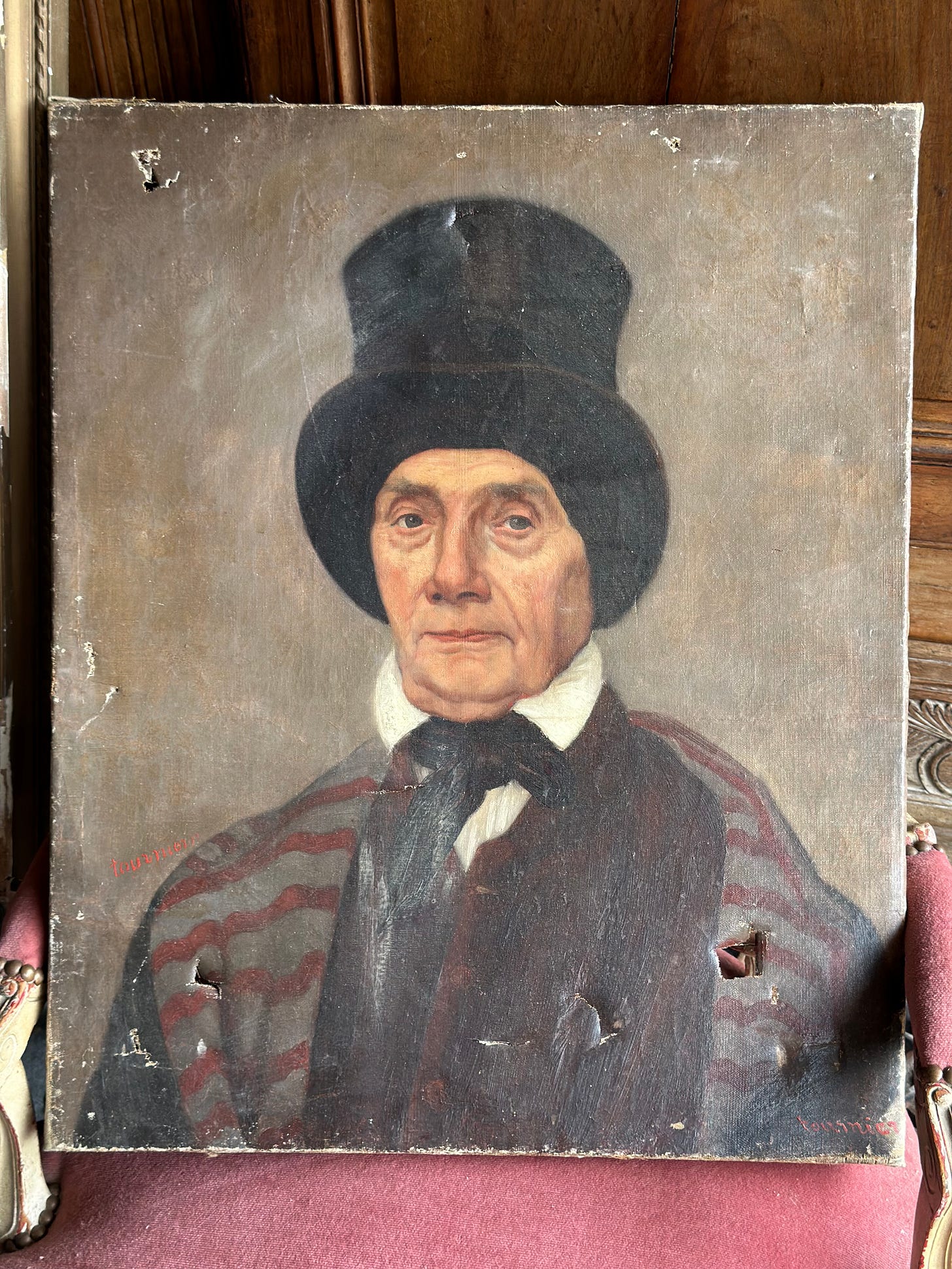

Both are game changers! Thanks C!
Thanks Charlie! Just started creating some lists in Google Maps - total game changer! 💥